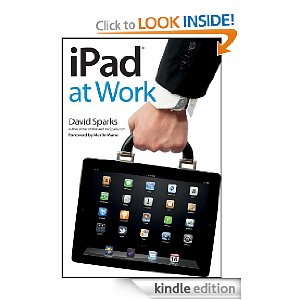by Macworld Staff, Macworld.com Jun 7, 2011 8:35 pm
When Apple senior vice president Scott Forstall took the wraps off iOS 5 at Monday’s Worldwide Developers Conference keynote, he focused on ten of what he said were more than 200 new features in the next incarnation of Apple’s mobile operating system.
But Forstall’s time was limited, and obviously he didn’t have a chance to run down everything that’s changed in the next major release of iOS. There are still plenty of questions to answer before iOS 5 arrives this fall, and while not every detail is available just yet, we’ve gathered up what Apple has revealed to answering your burning questions about this iOS update.
Upgrading
Which iOS devices will support the iOS 5 upgrade?
iOS 5 supports the same devices as iOS 4.3—the iPhone 3GS and iPhone 4, the iPad and iPad 2, and the third- and fourth-generation iPod touch. Yes, iPhone 3G owners—your hardware isn’t on that list. But given how some features in last year’s iOS 4 update weren’t supported on your phone—and how poorly the ones that actually were performed—it can hardly come as a surprise that Apple thinks it’s time for you to upgrade your aging smartphone to enjoy the latest OS it has to offer.
Has Apple provided any specifics on a release date for iOS 5?
All the company would say during Monday’s keynote is “fall.” (iOS developers, of course, already have a developer preview in hand.) Now whether or not Apple’s ideal of fall hinges on the autumnal equinox, we can’t say for certain. We do know that Apple traditionally schedules a music event around that time—last year, it fell on September 1—and that the iPod touch usually plays a prominent role in such an event, and that it would seem odd to announce a new device that’s still running an older version of iOS. But that’s pure speculation on our part.
What will it cost?
Not a cent. iOS 5 will be free.
Notifications
How will notifications work in iOS 5?
Our first look at iOS 5 notifications breaks most of it down for you. But in short, new notifications appear in a floating banner that looks a lot like Game Center alerts. A swipe down from the top of your device’s screen reveals Notification Center, which keeps a running list of all your alerts. And your most recent alerts stack up on your lock screen when they arrive while your device is asleep.
Can third-party apps leverage the improved notifications?
Yes, and with no extra effort. Apps that support push alerts today are already ready for iOS 5; they’ll seamlessly switch to using the new notifications system as soon as you upgrade to the new OS.
How configurable are the new notifications?
Very. Again, we refer you back to our first look linked earlier, but trust that you get plenty of control. You configure how notifications are sorted, you control which apps can and can’t send you notifications, and you can even—on an app-by-app basis—switch from the new banners to the original pop-up alerts instead. That way, if you’d prefer text messages interrupt you but Words With Friends alerts use the new approach, you can set things up just that way.
Can I keep notifications off my lock screen?
Every notification that arrives while your device is locked will show up on your lock screen in iOS 5, though you can turn off lock screen display on an app-by-app basis.
Yes—but it’s a manual process. You must manually turn lock screen display off on an app-by-app basis within the Settings app. Otherwise, every notification that arrives while your device is locked will appear on the lock screen when you display it—even if you use a passcode to lock your device.
PC Free
What does Apple mean by “PC Free,” anyway?
Sadly, it’s not an insane Mac promotional giveaway. Rather, Apple’s referring to the fact that with iOS 5, you’ll no longer need to tether your device to a Mac or PC during its initial setup, when syncing, or to grab software updates; you can handle all of those actions from the device itself. A new iTunes Sync section in the Settings app shows your device’s current sync status. Apple says that you can only sync with iTunes wirelessly so long as your iOS device is currently charging. (Bonus iOS 5 sidenote: While you sync—even if you do so by plugging your device into your Mac—you can still use your iPhone or iPad during the process.)
But software updates are huge! I don’t want to download a several gigabyte iOS update on my iPhone!
Fret not. Also new in iOS 5 is support for update deltas: Rather than download an entire new copy of the operating system, you’ll download a (theoretically much smaller) update that contains only the changed bits.
Hmm. But I’ll still need my Mac for some things, right?
Apple is happy to keep selling Macs, but the company’s goal is that you really won’t need to use yours to update anything on your iPhone or iPad. iOS 5 will allow you to take actions large and small alike that previous versions of iOS didn’t support, from minutiae like creating or deleting calendars and mailboxes to heavier lifting like photo editing.
iMessage
What is iMessage?
iMessage is Apple’s all-in-one replacement for text, group, and MMS messaging—sort of. If you’re familiar with Blackberry messaging, it’s Apple’s answer to that approach. In short, it’s a communication platform limited to iOS devices.
This is iMessage, a communication platform that lets you send messages to other iOS devices.
How is it better than regular text messaging?
Unlike regular SMS text messaging, iMessage supports niceties like delivery receipts (to know when your message has been delivered), read receipts (to know when your message has been read), and live typing status (so you can know that your buddy is replying). Note, however, that by default, your iOS device won’t tell your contact when you’ve read his message; you must enable that manually.
Do iMessages count against my text messaging quota?
Nope. That’s another improvement over regular text messaging, which—as anyone who’s ever gone over their monthly allotment of texts will tell you—can cost a pretty penny.
So does that mean I can cancel my text messaging plan?
You could, but be careful. Remember that iMessage is limited to conversing between iOS devices. If you want to send a message to a friend using any other kind of phone, you’ll need to rely on SMS (or a third-party texting app). And your carrier may well charge you for received text messages if others send them to you.
How does iMessage work on the iPad or iPod touch?
Like FaceTime, iMessage can work with your phone number as well as your e-mail address. And again as like FaceTime, iMessage lets you specify which e-mail addresses you’d like to link to your iMessage account.
Is iMessage a replacement for Messages on the iPhone?
No, it’s actually a part of that app. When you compose a message on the iPhone, the iOS will automatically switch to the iMessage protocol if your recipient is also an iMessage user; otherwise, it will default to regular old SMS.
New apps
What is Newsstand?
Newsstand is Apple’s new approach for discovering and browsing newspapers and magazines on your iOS devices. Newsstand isn’t quite an app—it actually behaves like an iOS folder. (As such, you can’t tuck it into another iOS folder; it’s top-level only.) But unlike a regular iOS folder, Newsstand looks like a bookshelf, and it displays the covers for all your magazine and newspaper subscriptions. New issues of your iOS subscriptions will appear in Newsstand automatically, and they download in the background.
What is Reminders?
Reminders is a new to-do list app from Apple. The app behaves much like many similar apps already in the App Store, but with a few extra niceties built in. Perhaps the cleverest feature in Reminders is its ability to tie alerts to geographical locations. That way, you can set the app to remind you about a given task—“Don’t forget the eggs”—when you arrive at (or depart from) a specific location. You can optionally sync Reminders across your iOS devices via iCloud.
You can also set time-based reminders for tasks. You create separate lists of reminders; a given entry can belong to just one list. Tasks can optionally be assigned one of three priority levels—Low, Medium, or High. More advanced to-do features, like contexts, tags, notes, and manual task re-sorting, aren’t yet included in Reminders.
Updated apps
What’s new in Safari?
On the iPad, Safari in iOS 5 supports tabbed browsing; the browser window switcher is a thing of the past. Safari Reader—the feature that pulls article text out of its Web page and presents it in a standalone, cleaner view—makes the leap from the Mac OS to iOS, too. Also new is Reading List, an Instapaper-like approach for saving Web pages to revisit later, short of a formal bookmark. Unlike Instapaper, though, Reading List doesn’t appear to save article text; it really just stores the URLs for later revisiting.
Tabbed browsing comes to the iPad version of Safari in iOS 5.
Over in the Settings app, you’ll be able to turn on Private Browsing mode.
What’s new in Camera and Photos?
The Camera and Photos app sport a variety of new features. In iOS 5, you can use the volume button on the iPhone as a hardware shutter button, instead of relying on the on-screen button. You can optionally enable grid lines while composing your photos. And after you take photos, you can modify them in a variety of ways. There’s One-Touch Enhance—pulled straight from iPhoto, red-eye reduction, rotating, and cropping.
Also new: a camera button on the iPhone’s screen. It sits right next to the “Slide to Unlock” bar, making that bar a little narrower.
What’s new in Maps?
There’s now more than one way to get where you’re going in iOS 5’s version of Maps.
In iOS 5, Maps can suggest alternate routes—a feature that will be welcome to anyone who’s been dissatisfied with how the current version of Maps tells you to get from Point A to Point B. There’s still no sign of the baked-in turn-by-turn GPS navigation that our Android-toting friends enjoy, though.
What’s new with FaceTime?
Not much. Apple says FaceTime video quality is better in iOS 5, and that iOS 5 supports “FaceTime mid-call invitation alerts.” You still can’t place FaceTime calls over 3G. And we’re still waiting on other device makers to adopt the FaceTime open standard so that conversations won’t be limited to just Apple-built hardware.
What’s new with Calendar?
Landscape support. Turn your iPhone to landscape, and you’ll immediately see a week view.
What’s new with Mail?
You can hide or reveal Mail’s sidebar with a simple swipe in portrait mode on the iPad.
On the iPad, a simple swipe in portrait mode hides or reveals the sidebar; it’s a pleasant alternative to the popover button. New in all versions of Mail is the ability to flag messages. That functionality changes the button that used to read “Mark as [un]read” to simply “Mark”; tapping it reveals options to change a message’s read or flagged status.
Mail also supports rich text editing (for using bold, italics, underline, and the like), and full-text searching—including for messages that reside only on the server, not your device.
And what’s new in the iPod app?
What iPod app? As has long been the case on the iPod touch, now all iOS devices split the iPod app into two separate apps: Video and Music. The Music app gets a makeover on the iPad, but its basic functionality remains the same.
Miscellaneous questions
I recall that Apple bought Siri and was rumored to have made some big deal with Nuance. Does that mean there’s new voice transcription functionality in iOS 5?
Some background: Siri Assistant is a voice-driven search app that has remained on the App Store even after its maker was bought by Apple in 2004. Nuance specializes in voice-recognition and has a few well-regarded apps of its own for the iPhone. It’s possible that some jazzed up voice-driven features may be built into iOS one day, but as of right now, Apple hasn’t announced anything on that front.
So new voice features at all?
You’ll be able to place FaceTime calls via Voice Control. That’s something.
What’s the deal with the split keyboard option?
Remove the virtual keyboard from the bottom of your iPad’s screen and it splits into two halves.
That’s an iPad-only feature in iOS 5. If you choose, you can drag the virtual keyboard up from the bottom of the iPad’s screen. As soon as you remove it from the bottom, the keyboard splits into two halves, with the keys resized to match those of the iPhone’s keyboard. You choose where to drag the keyboard—or really, keyboards—on the screen, and all apps inherit that keyboard setting. You can’t use one setting for portrait and another for landscape, but it’s very quick to move the keyboard around. And as soon as you drag it back to the bottom, it melds back together and returns to its default size.
What are some other cool features I should be anticipating?
In iOS 5, you’ll be able to tap and hold on any word anywhere to access its definition, as you can already do in the iBooks app. The iPad 2 will offer AirPlay mirroring—what you see on the tablet’s screen will also appear on a TV connected to an Apple TV. On the iPhone, the Notification Center also shows your current weather and a stock ticker. And finally, you can change what sounds iOS uses for voicemail, new e-mail, calendar, and other default alerts.
Anything new on the accessibility front?
Plenty. Among the new features: an option to set custom vibration patterns for specific contacts, support for simplified touch control, more voiceover control, an option to speak text, a preference to make the iPhone 4’s LED light up when you receive notifications, and more.
What’s new on the Exchange support front?
There’s new support in iOS 5 for wirelessly syncing Exchange tasks. Also new is support for S/MIME; a lock icon appears when you’re sending encrypted messages. It appears, however, that there’s still no way to mark Exchange calendar events as Private.
How does the Twitter integration work?
The Twitter section in Settings prompts you to install the official Twitter app, though you can ignore that suggestion if you choose.
You provide your Twitter login credentials in the Settings app. You can login to multiple Twitter accounts, if you’d like. Once you’ve provided your Twitter login data, numerous apps—like Photos, Safari, and Maps—offer the ability to post tweets directly. There’s no native tweet-posting functionality unless you want to attach data from one of those apps; that is, you can’t just post a “naked” tweet from a core iOS app.
The Twitter section of the Settings app does prompt you to (optionally) install the official Twitter app, if you haven’t already.
Any changes to AirPrint?
None that we know of. Wireless printing should work in iOS 5 as it does in the current version.
Is the iOS 5 upgrade painless? Is it going to mess with my app icon layout and folders?
Because iOS 5 adds several app icons—it splits iPod into Video and Music, plus introduces Newsstand and Reminders—your app layout order will get mucked with slightly. But your basic organization and folders should otherwise remain largely untouched.